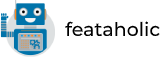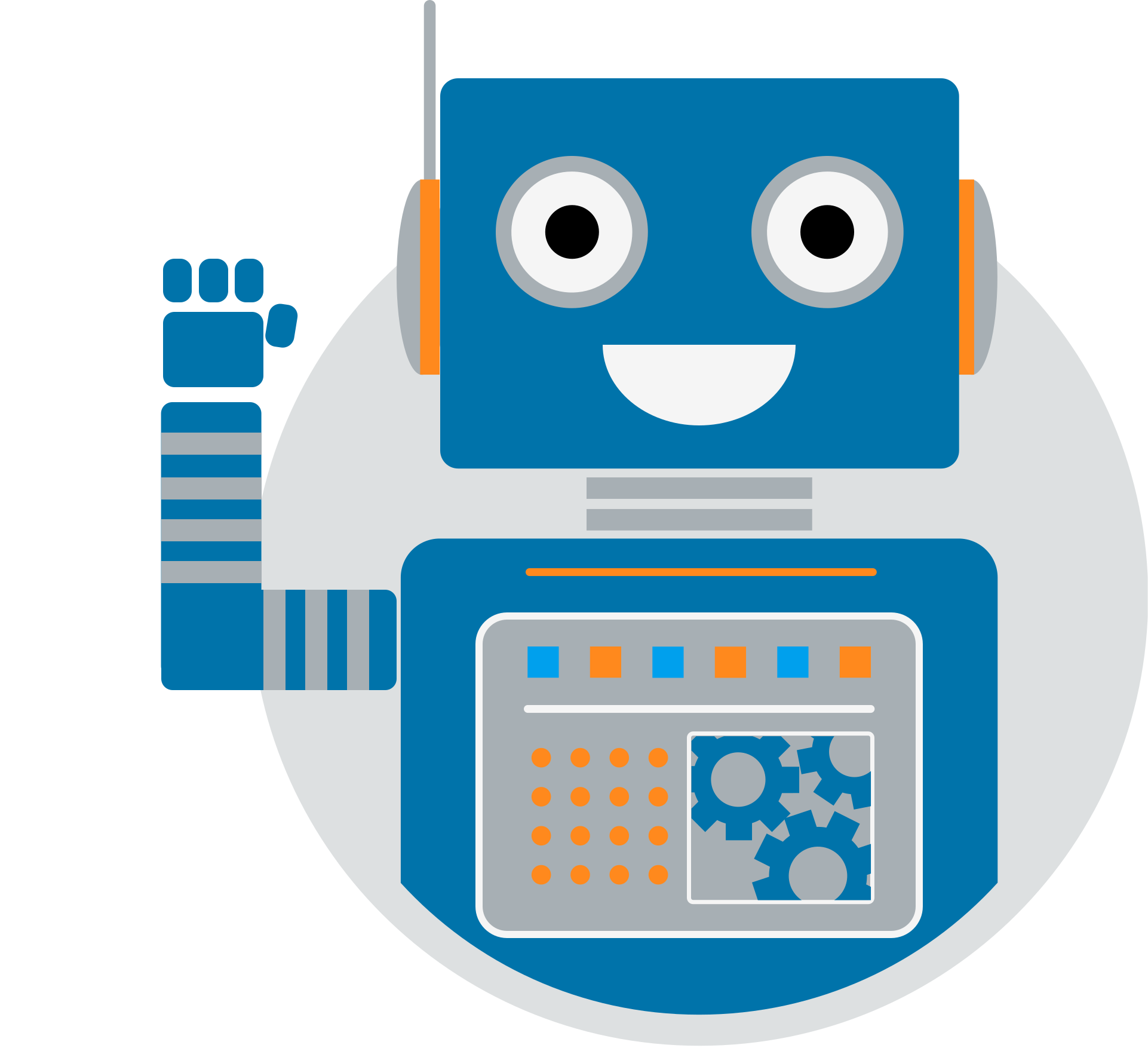The Auto mode works by identifying a specific HTML element in your post/page and adding each Promoting Content exactly after the found HTML Element.
Configuration
You can select which HTML Element Content Promoter will search for from within your Promoting Item > Publish Settings > Replacement Element.
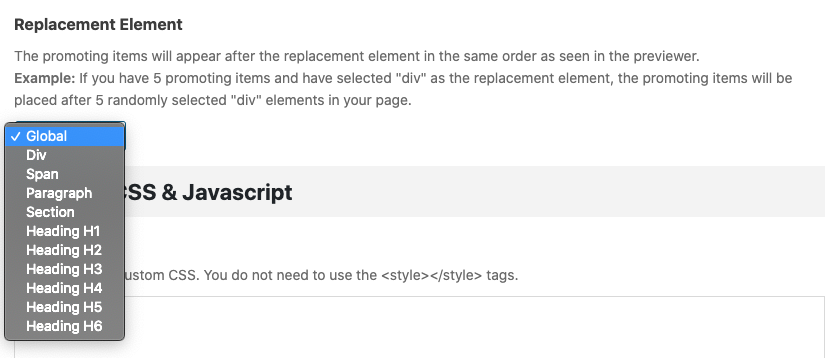
If “Global” is selected, then the Replacement Element will be retrieved from Content Promoter > Settings > Global Default Replacement Element.
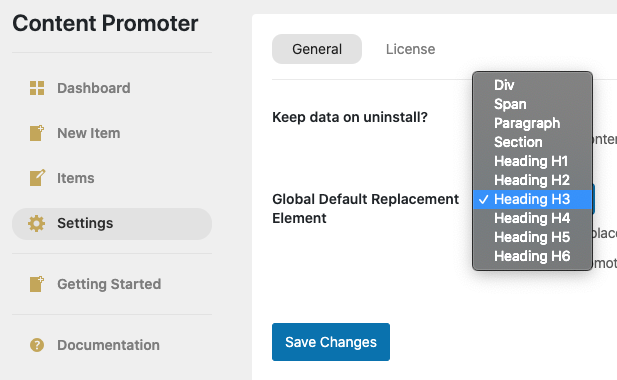
How it works
Example: If you have a Promoting Item with 3 Promoting Content, Content Promoter will identify which Replacement Element you have selected, will find all of these HTML Elements and will try to position your Promoting Contents by spacing them with the same distance one from another in order to ensure they are centered as you see in the Previewer.
Notes
- Auto mode should be used only if your post/page has plain content such as text, images, headings, lists.
- Do not use Auto mode if your page has complex layout such as if you using a page builder or any plugin that produces complex design. This will break your page and will not produce a nice result.