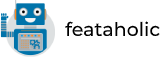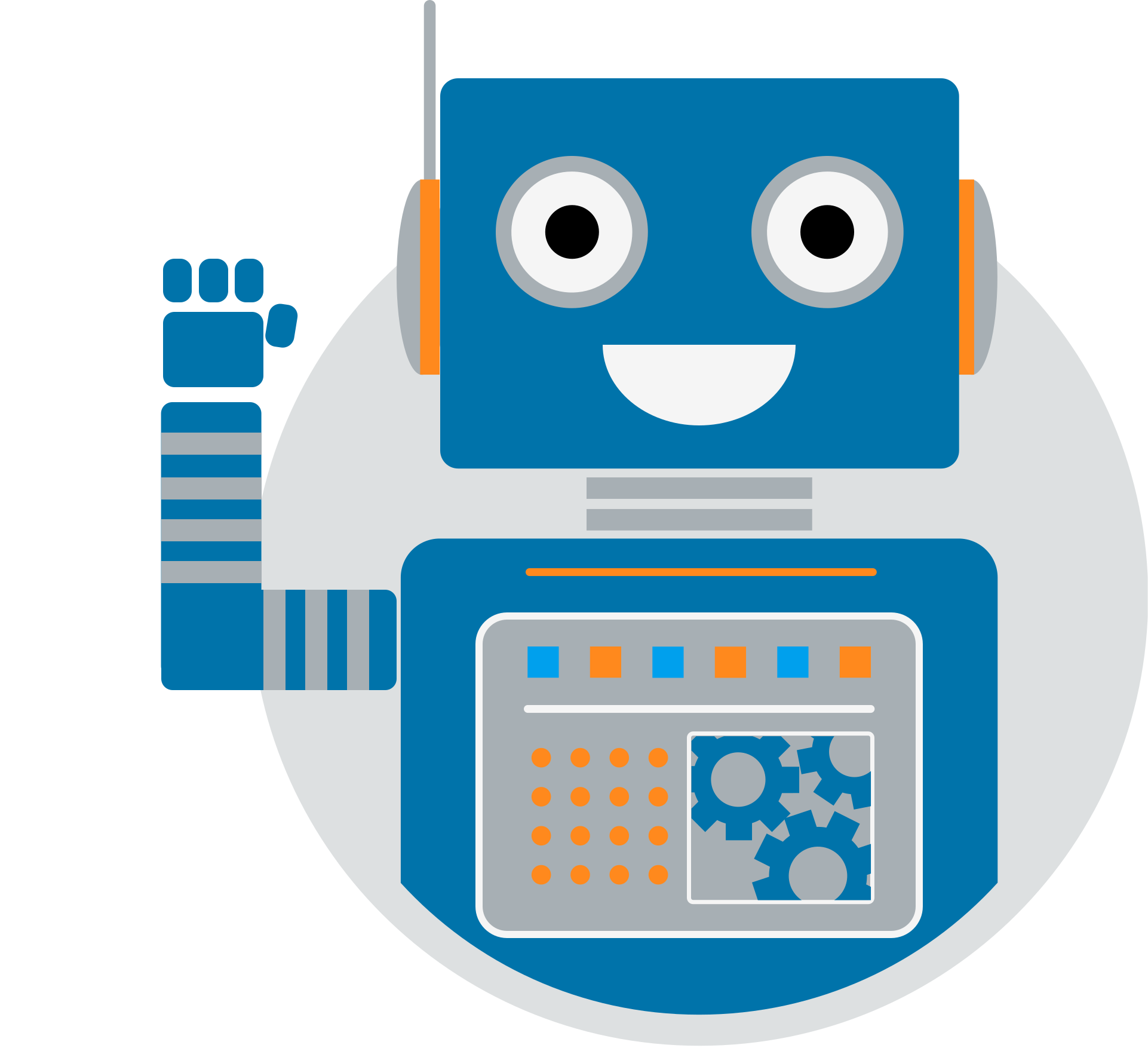To activate your license and be able to update Content Promoter, you will need to follow the steps listed below.
Log into your account and go to your Downloads.
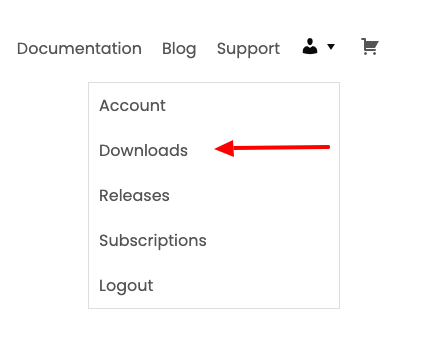
Then click on “View licenses”.
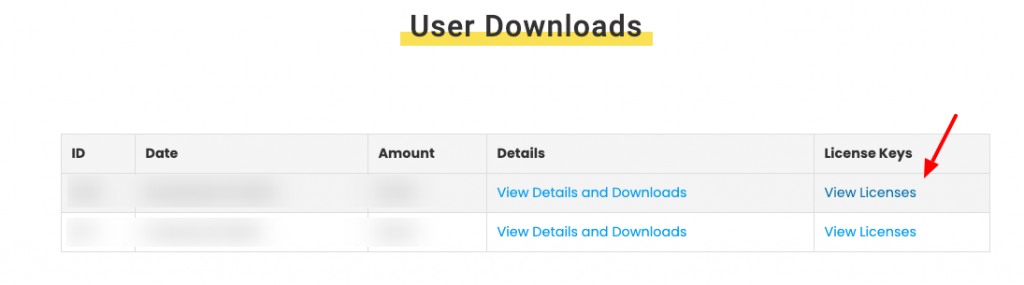
Then click on the key icon to show the actual license key. Then copy it.
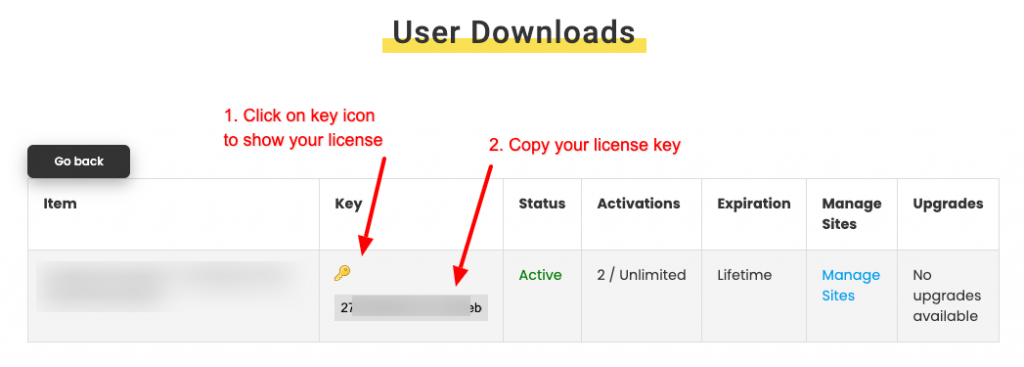
From within your WordPress site, head over to Content Promoter > Settings > License. Enter your license key and click on “Activate license” button.
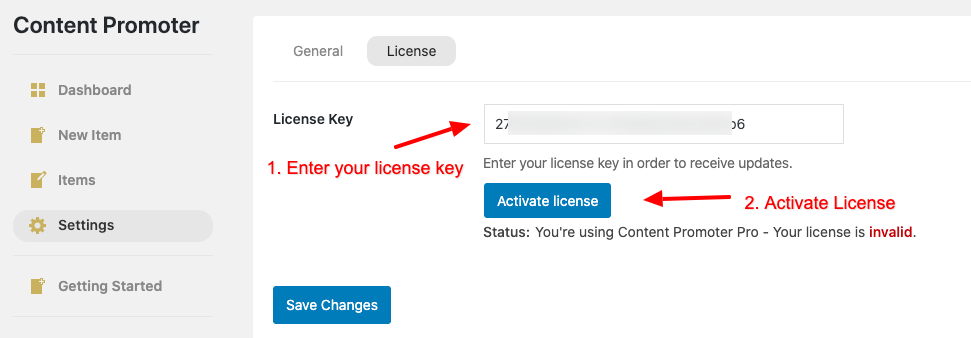
Once your license was successfully activated, you should see the “Activate license” become “Deactivate license” and the message below should have a green “valid” message.
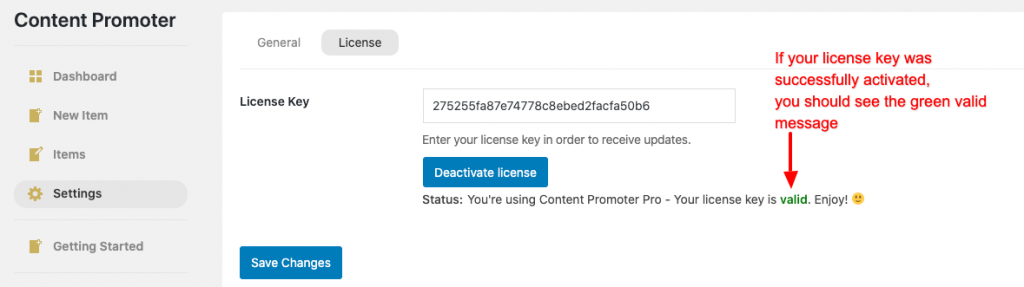
Your license is activated!