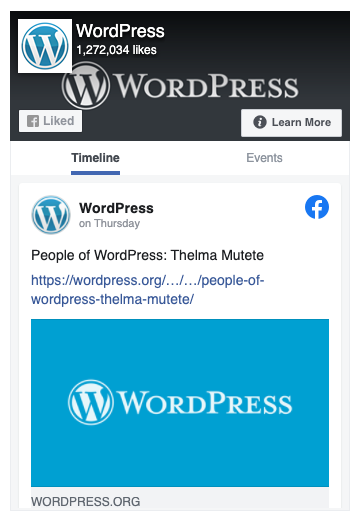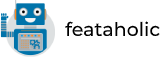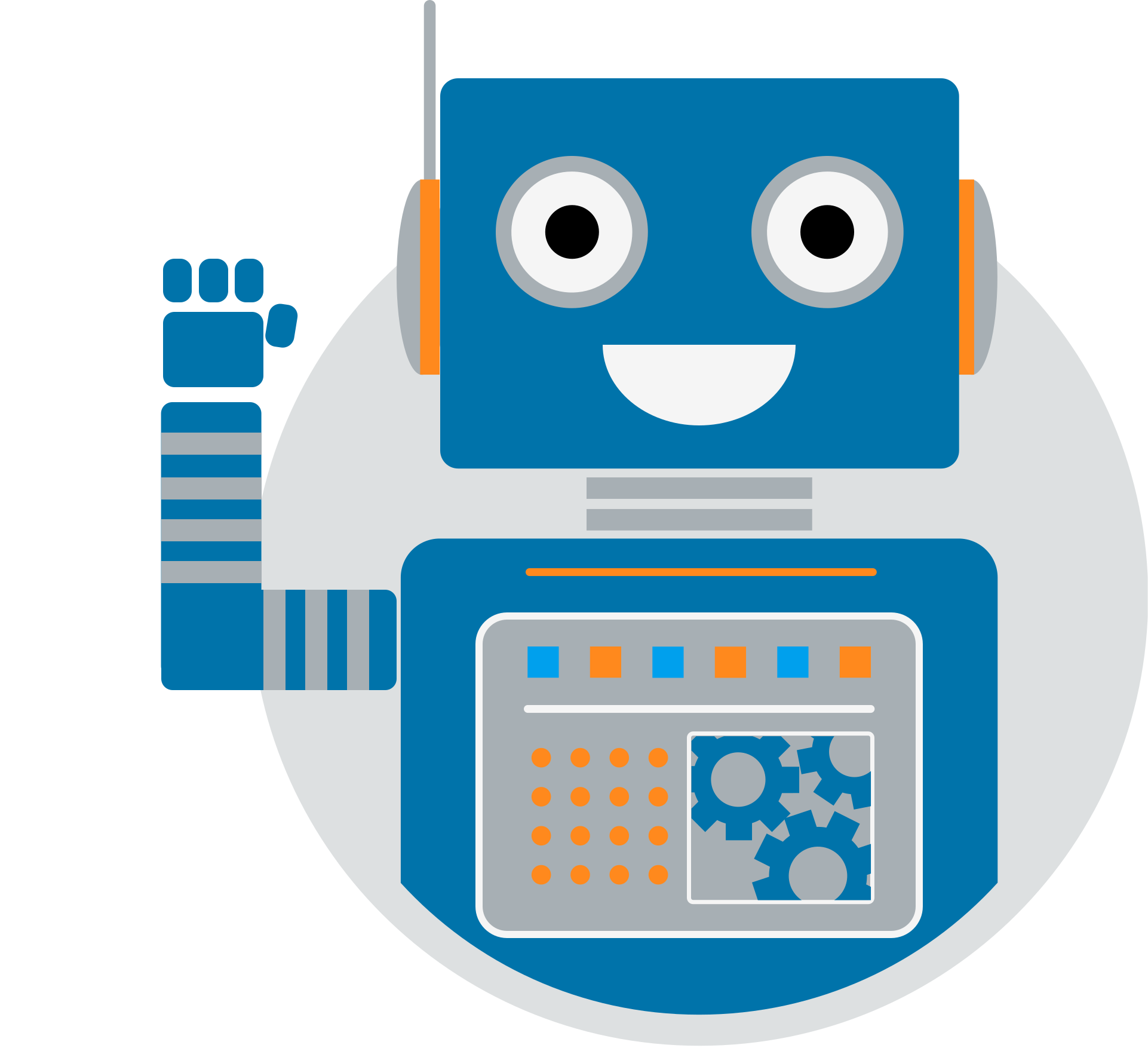Content Promoter allows you to embed and promote any public Facebook Page on your website. Just like on Facebook, your visitors can like and share the Page without leaving your site. You can use the Page plugin for any Page that is not restricted, for example, by country or age.
Select Promoting Content
To get started go to your Promoting Item > Click on the pencil to choose the Promoting Content type and select “Promotion” > “Facebook Page”.
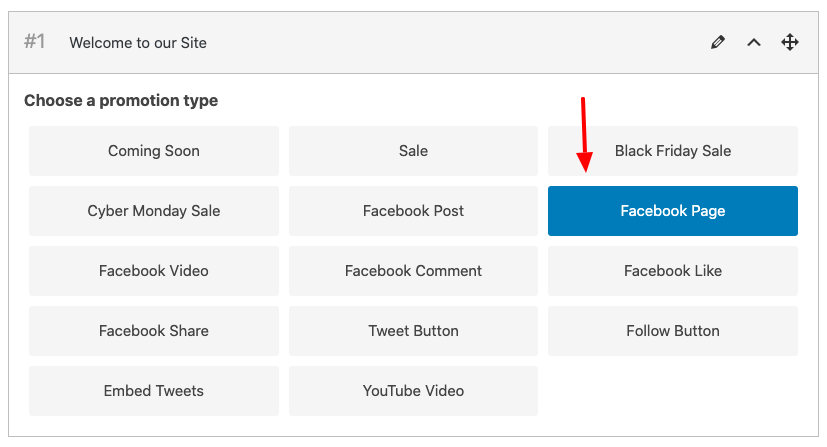
Settings
Below you can find the settings of the Facebook Page promoting content.
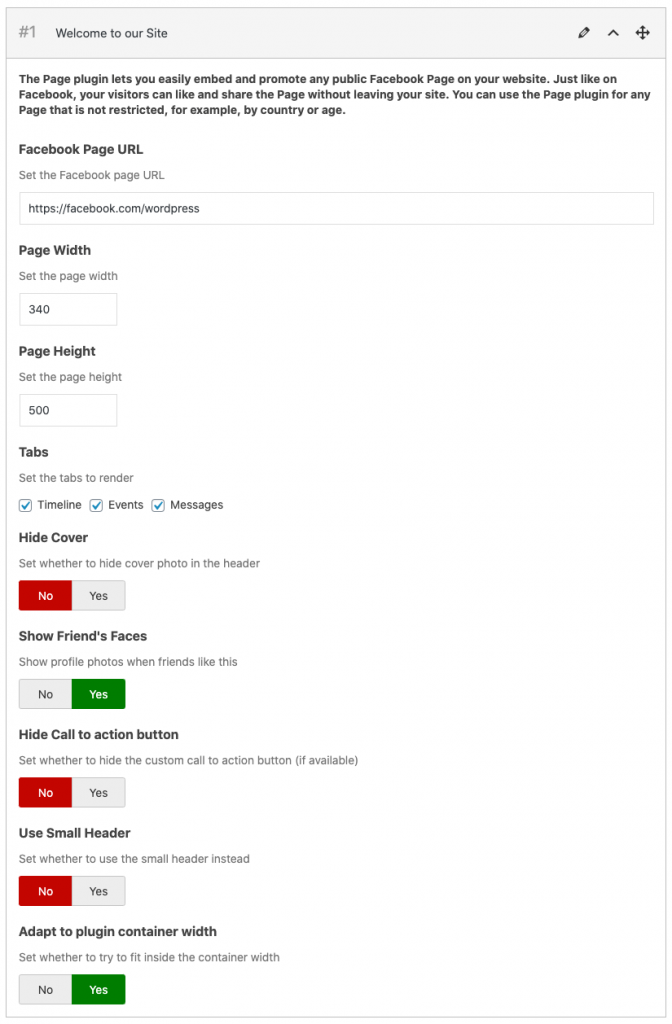
Frontend preview
On the frontend, you should now be able to see the promoting content.