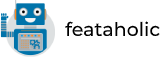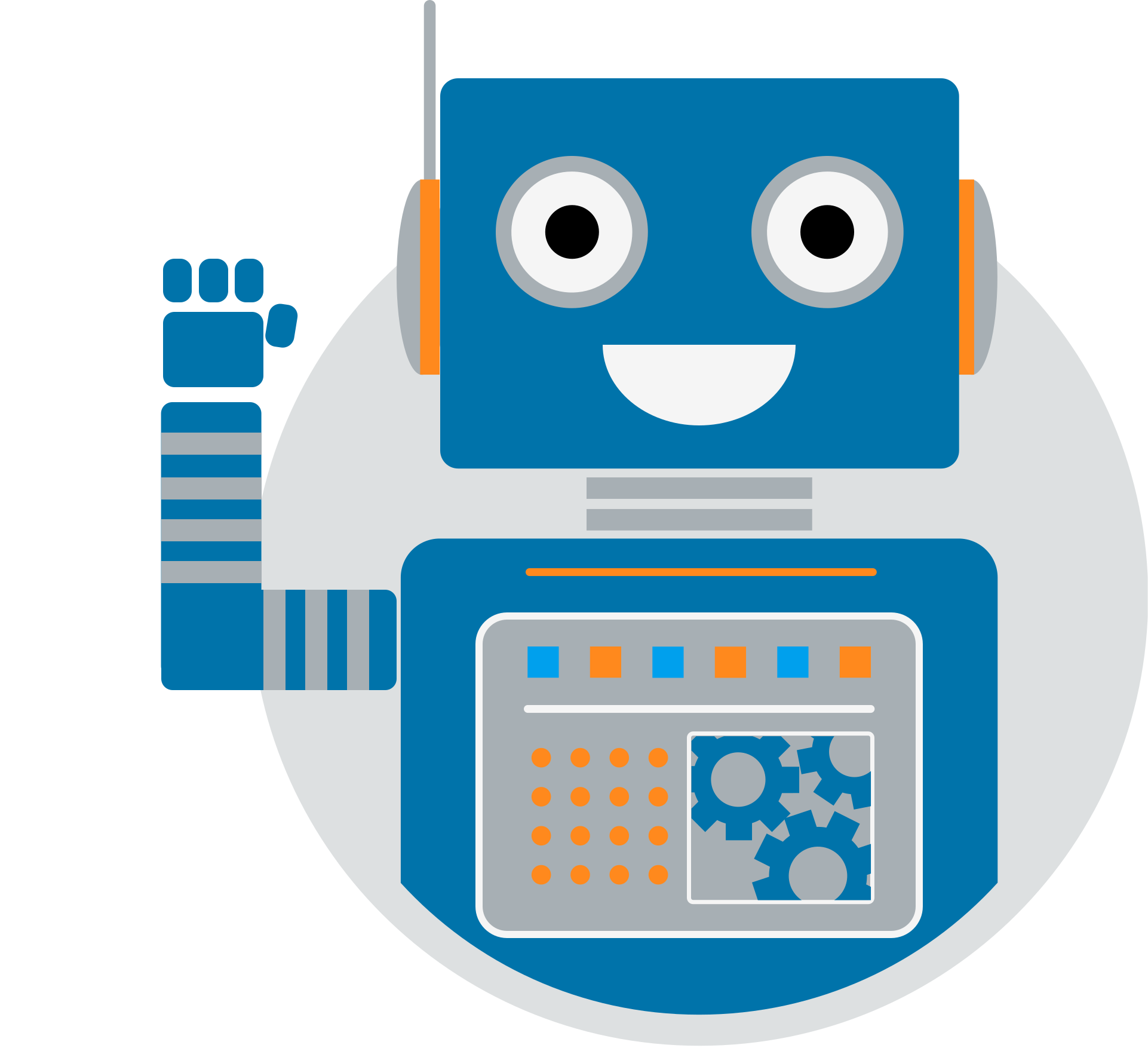Share images across your site, link to pages, display your images in a lightbox and provide context about your image. This is rather useful if you want to create a promotion and want to display a sales banner on your site. The image can point to the promotion page which allows you to boost your campaign sales.
Select Promoting Content
To get started go to your Promoting Item > Click on the pencil to choose the Promoting Content type and select “Image”.
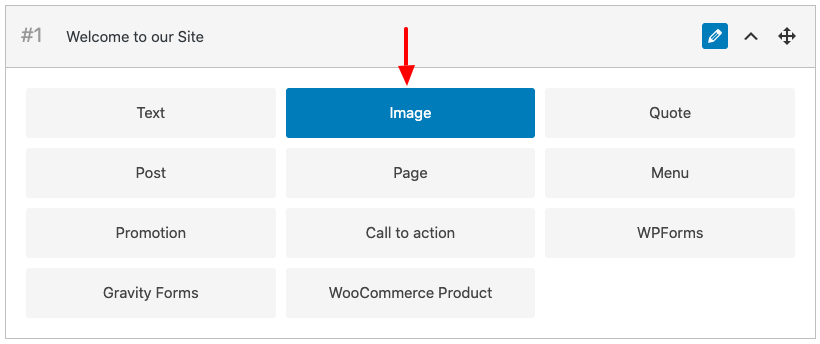
Settings
Below you can find the settings of the Image promoting content.
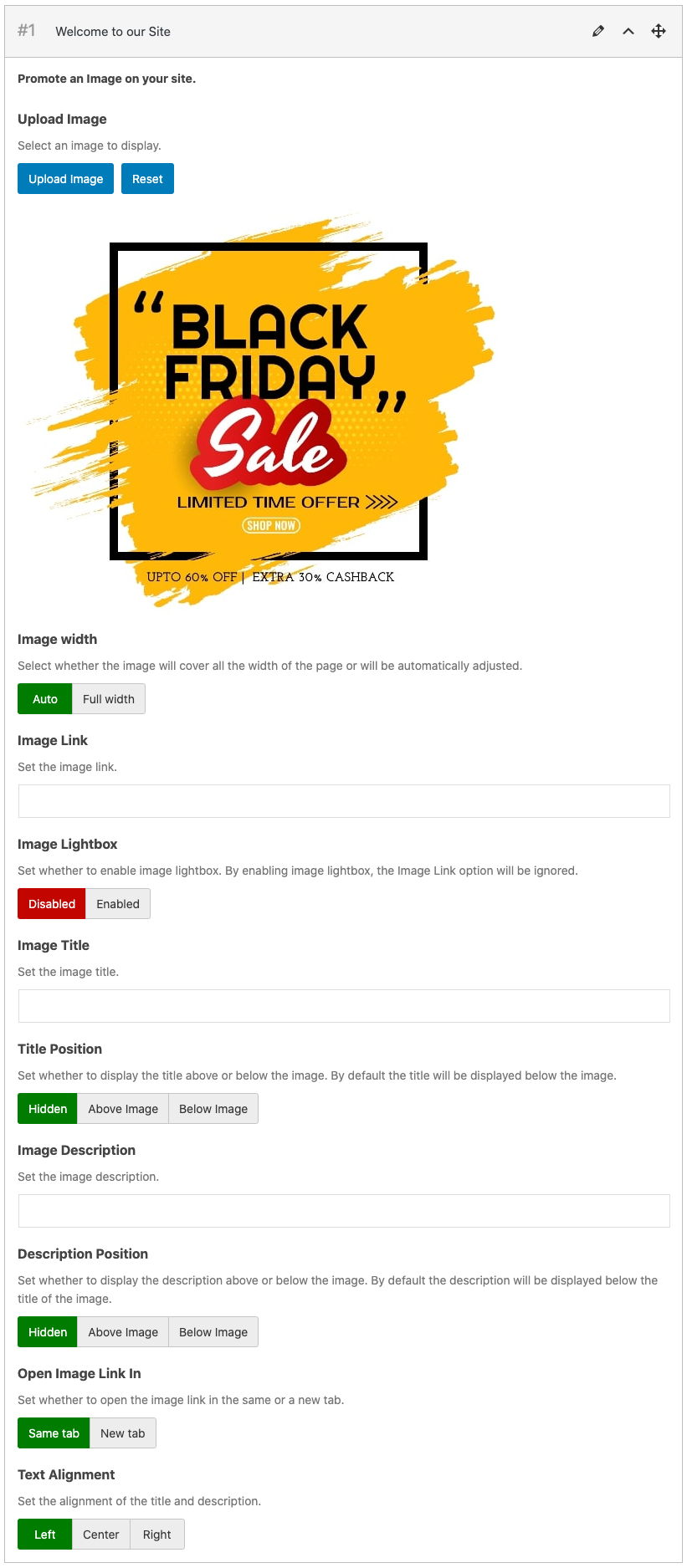
Frontend preview
On the frontend, you should now be able to see the promoting content.