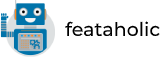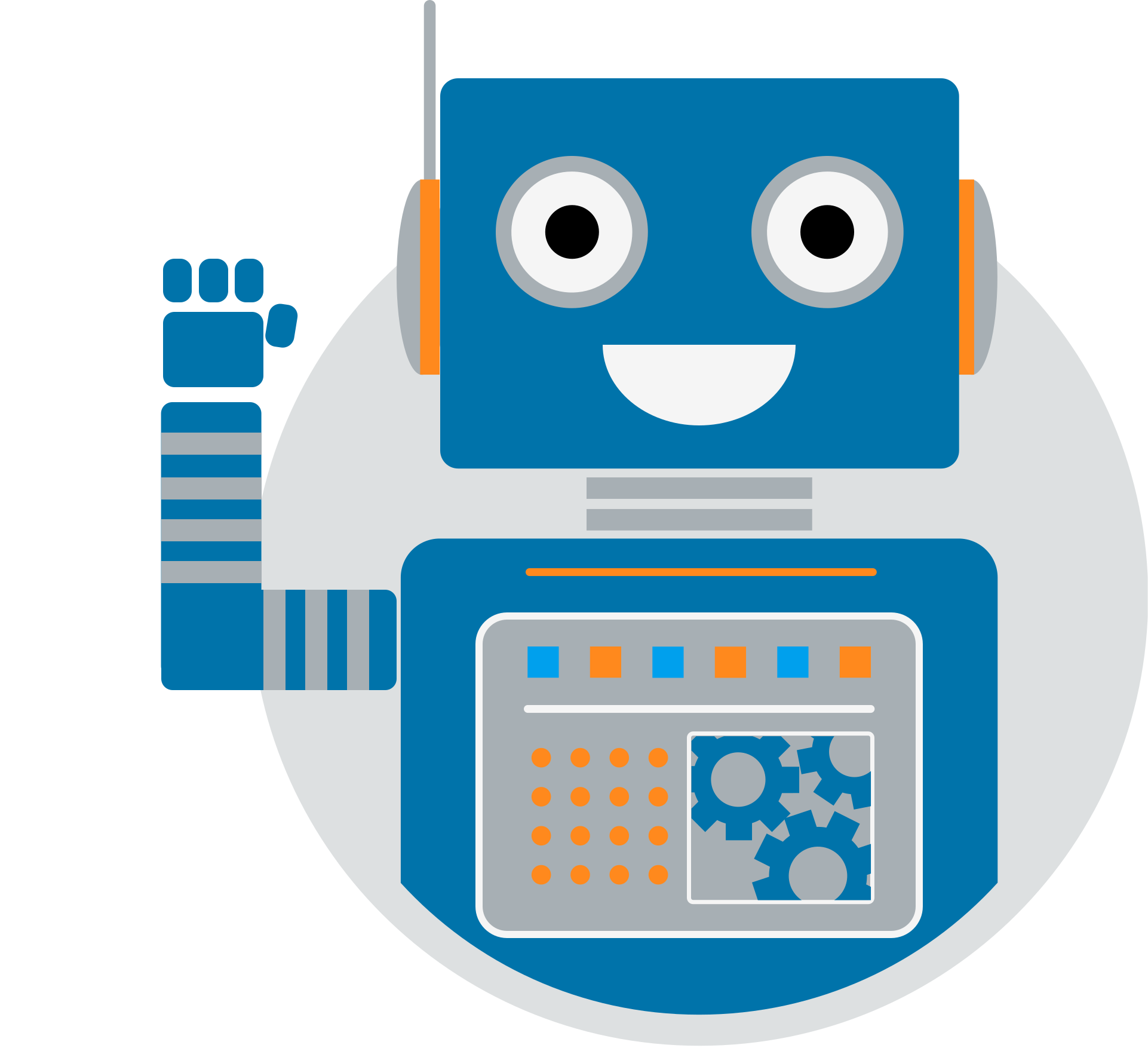Promote a sale using the Sale Promoting Content and provide your visitors and returning customers with an attractive coupon code and convert them into customers.
Select Promoting Content
To get started go to your Promoting Item > Click on the pencil to choose the Promoting Content type and select “Promotion” > “Sale”.
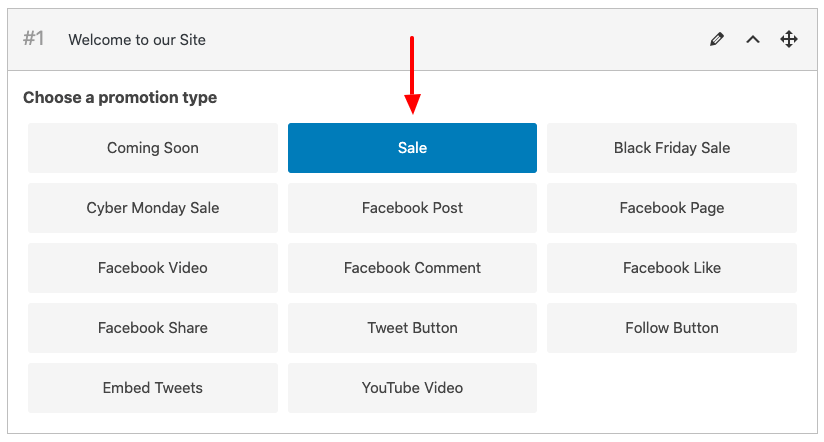
Settings
Below you can find the settings of the Sale promoting content.
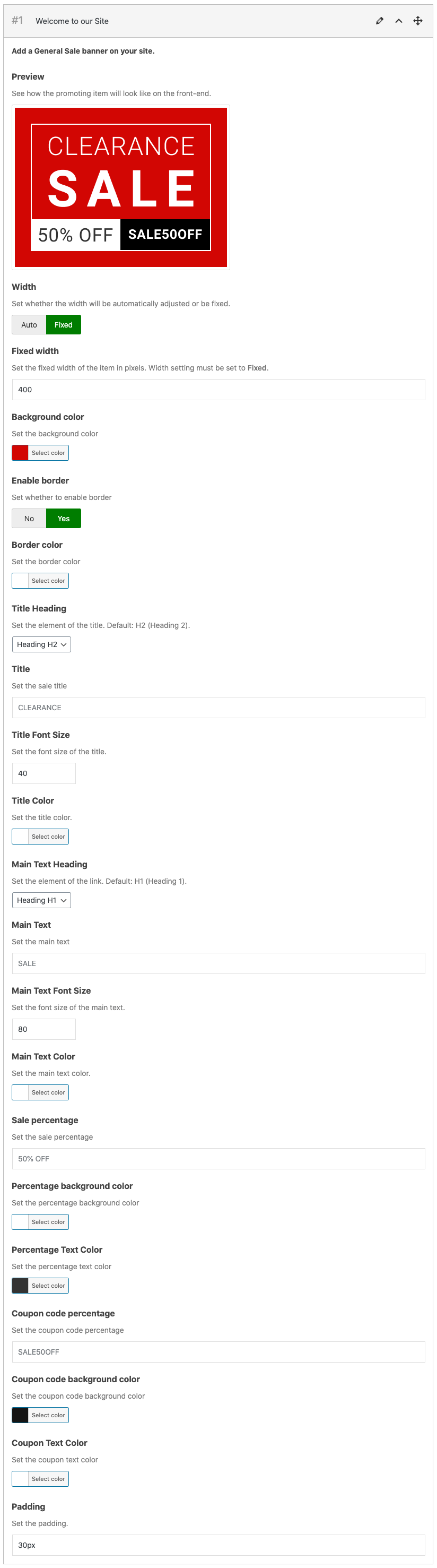
Frontend preview
On the frontend, you should now be able to see the promoting content.