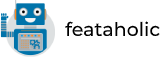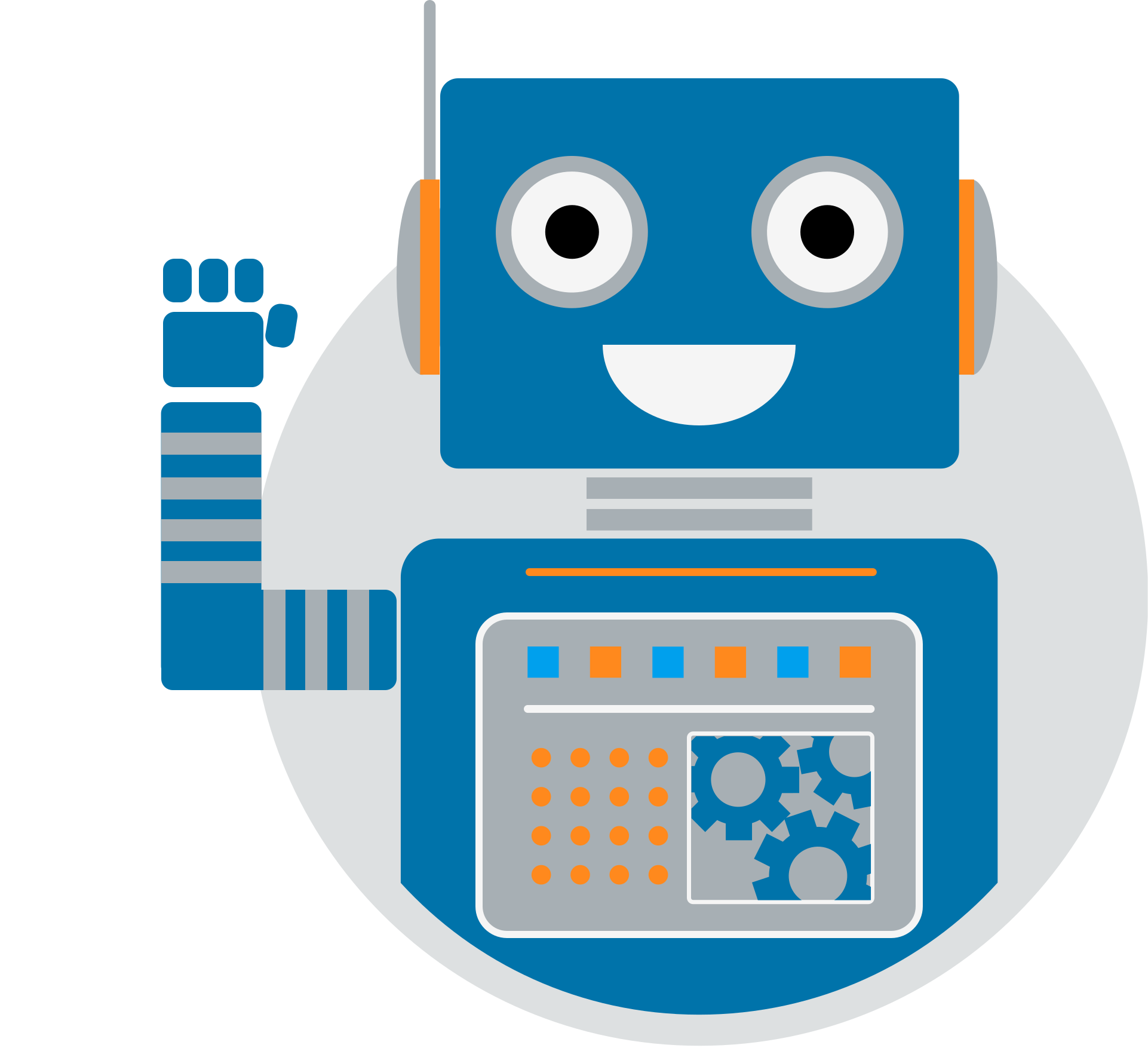PRO Feature! The Limit Impressions feature is available in the PRO version of MAZ Loader. Get MAZ Loader!
MAZ Loader 1.2.1 introduces the Limit Impressions feature which allows you to limit how many times a Preloader can be seen in a specific time period.
To enable Limit Impressions, go to your Preloader > Settings > Limit Impressions.
Simply check the “Limit Impressions” toggle to enable it. Once enabled, you will be able to set how many times the Preloader can be seen under Total Impressions as well as select the time period under Limit Period field.
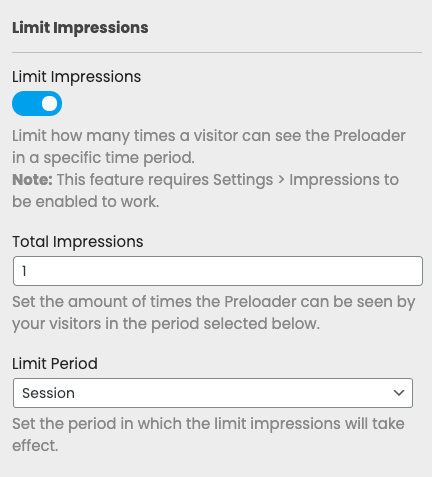
The available time periods are: Session, Per Day, Per Week and Per Month.
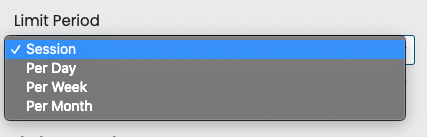
Once you have saved your Preloader, it should now only appear for the number of impressions you have set and in the specific time period.