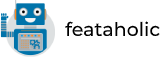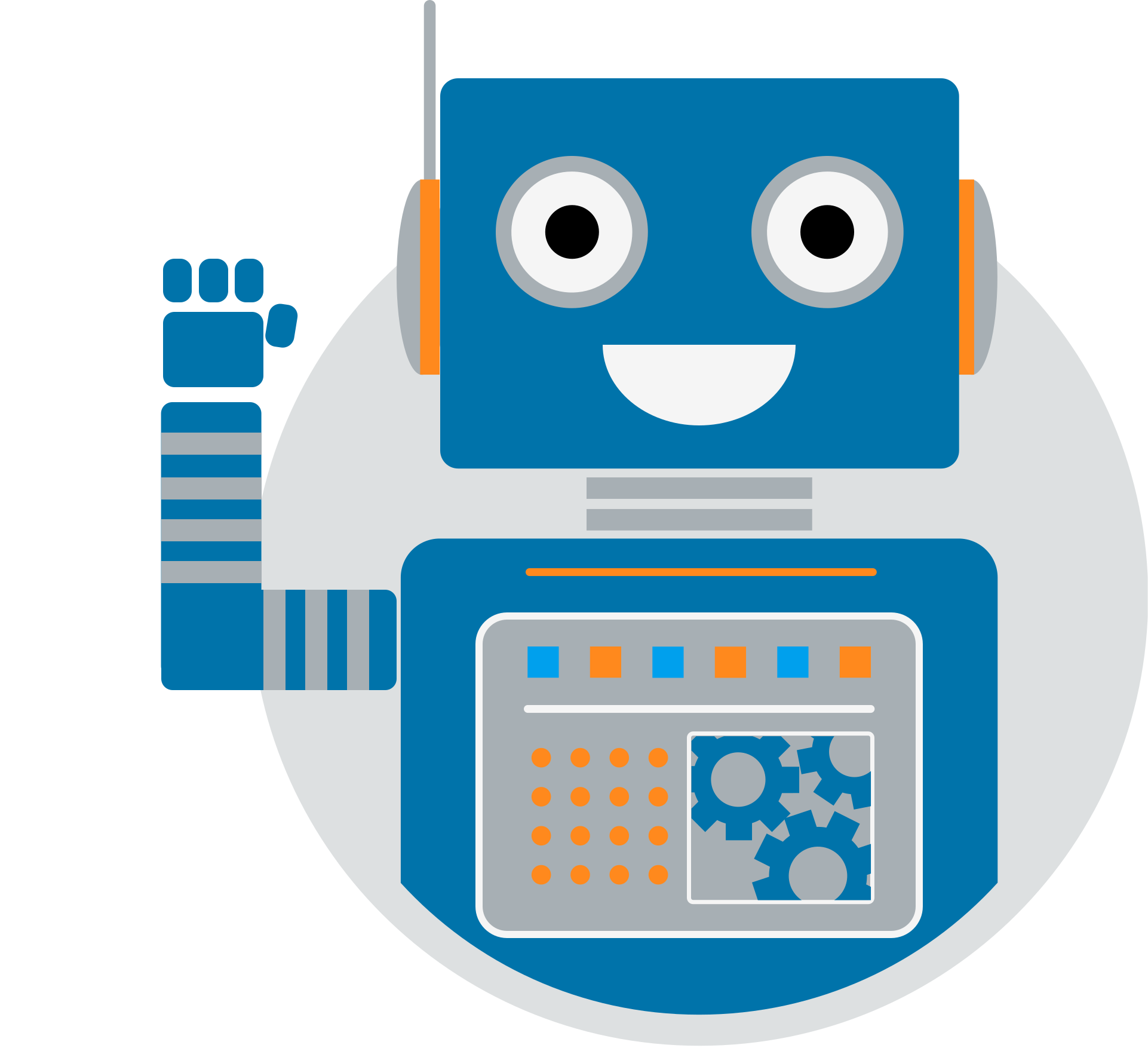To remove the page scroll while your Loader is running please follow the steps listed below:
- Go to your Loader
- Click on Appearance Tab
- Scroll down and at the end of the page click the toggle named Disable Page Scroll
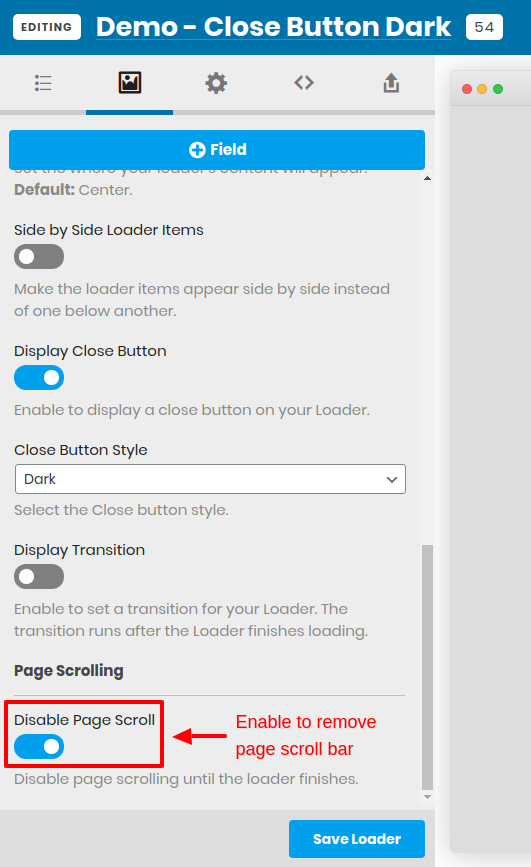
After you disable page scroll and save your Loader. Once you load a page that this Loader is assigned to, the page scrolling will be disabled.