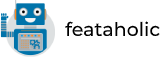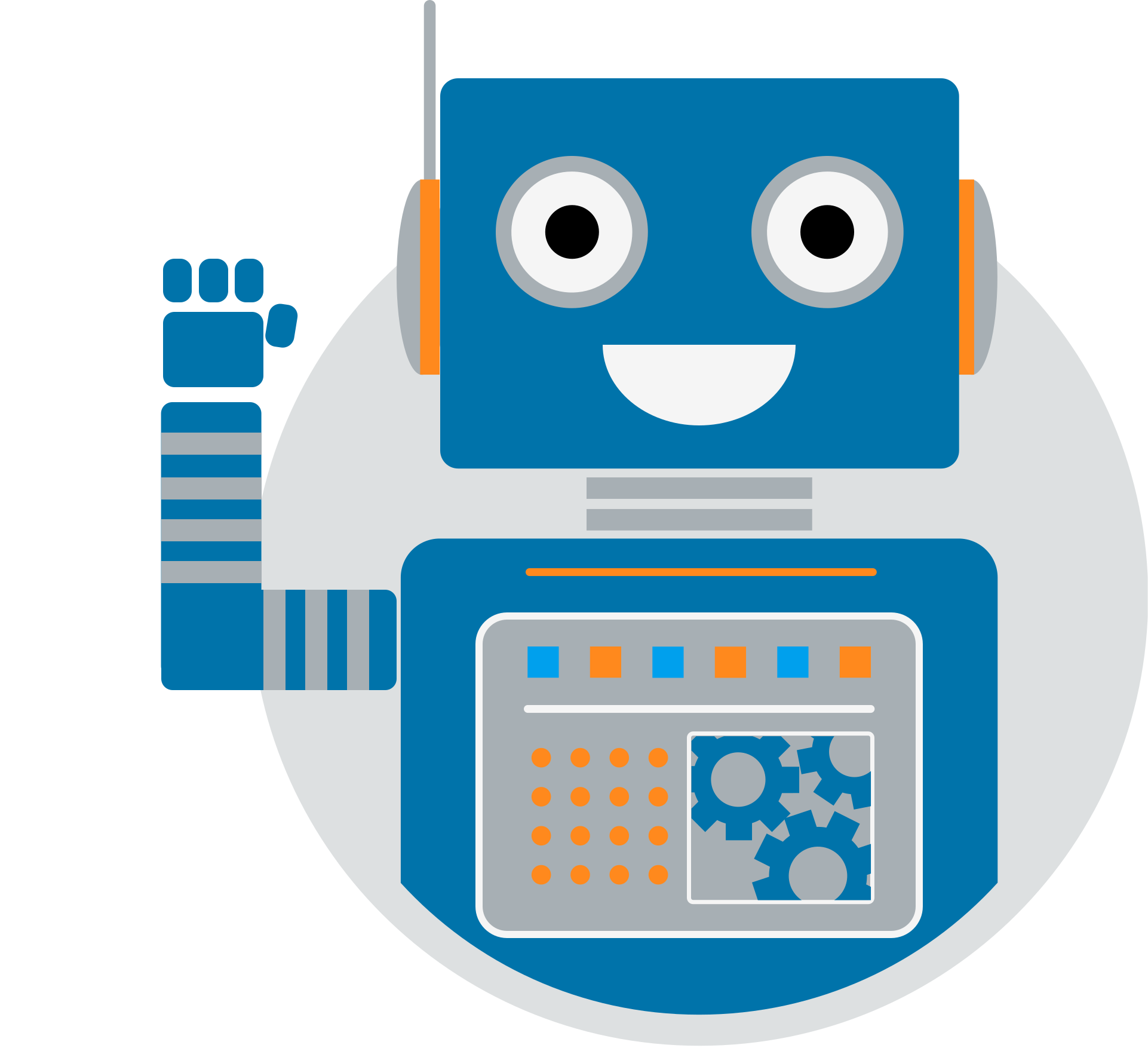PRO Feature! This feature is available in the PRO version of MAZ Loader. Get MAZ Loader!
MAZ Loader allows you to add Transitions after your Preloader finishes loading so you can have a nice transition between the Preloader and your page. There are 21 transitions to choose from! Each customizable with a color.
To do so go to your Loader > Appearance Tab and enable the Display Transition option.
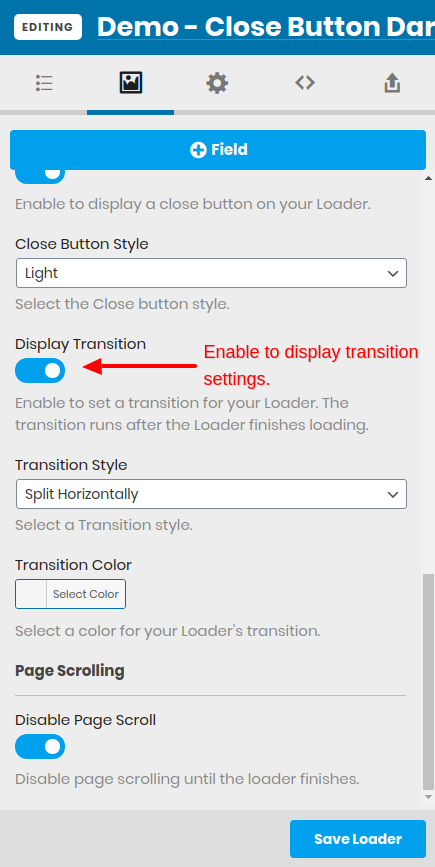
Once enabled, 2 new settings will appear.
- Transition Style
- Select the transition style you wish to display. There are 21 transitions to choose from.
- Transition Color
- Select the color of the transition