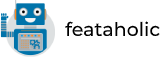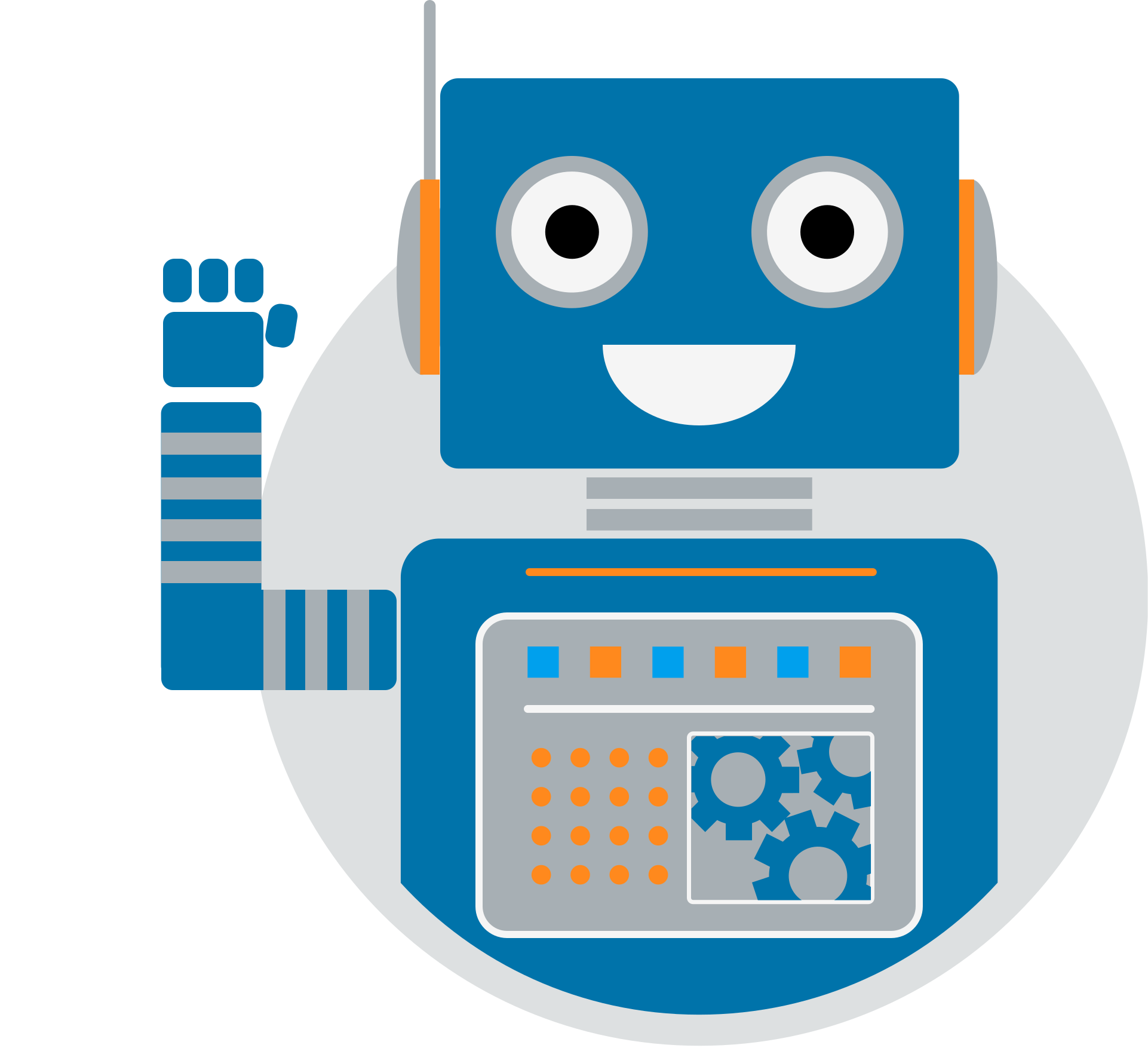How to add Adobe After Effects animations to your Preloader
MAZ Loader 1.2.0 introduces the Lottie field which allows you to display Adobe After Effects animations right into your Preloaders!
You can find Lottie animations here: https://lottiefiles.com/
You can add animations using one of the 2 following ways:
Add a Lottie animation using JSON URL
Select “URL” under “Data source” and set “JSON URL” to point to the JSON file of your choice which should contain the animation data.
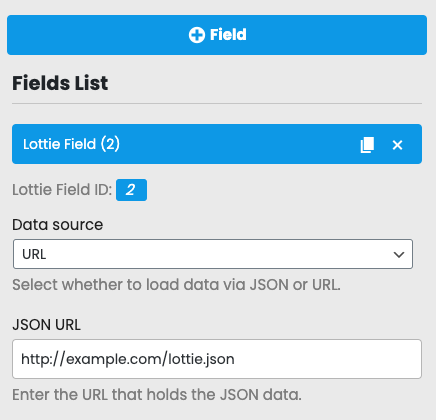
Add a Lottie animation using JSON data as text
Select “JSON” under “Data source” and enter your JSON data on the textarea below.
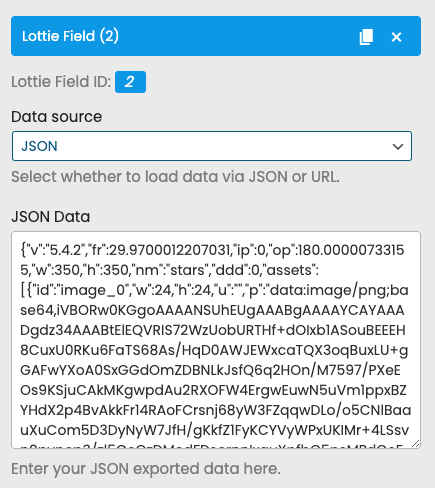
Example

Looking to add a Loading Screen to your WordPress website?
Get MAZ Loader and start creating beautiful Preloaders.