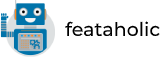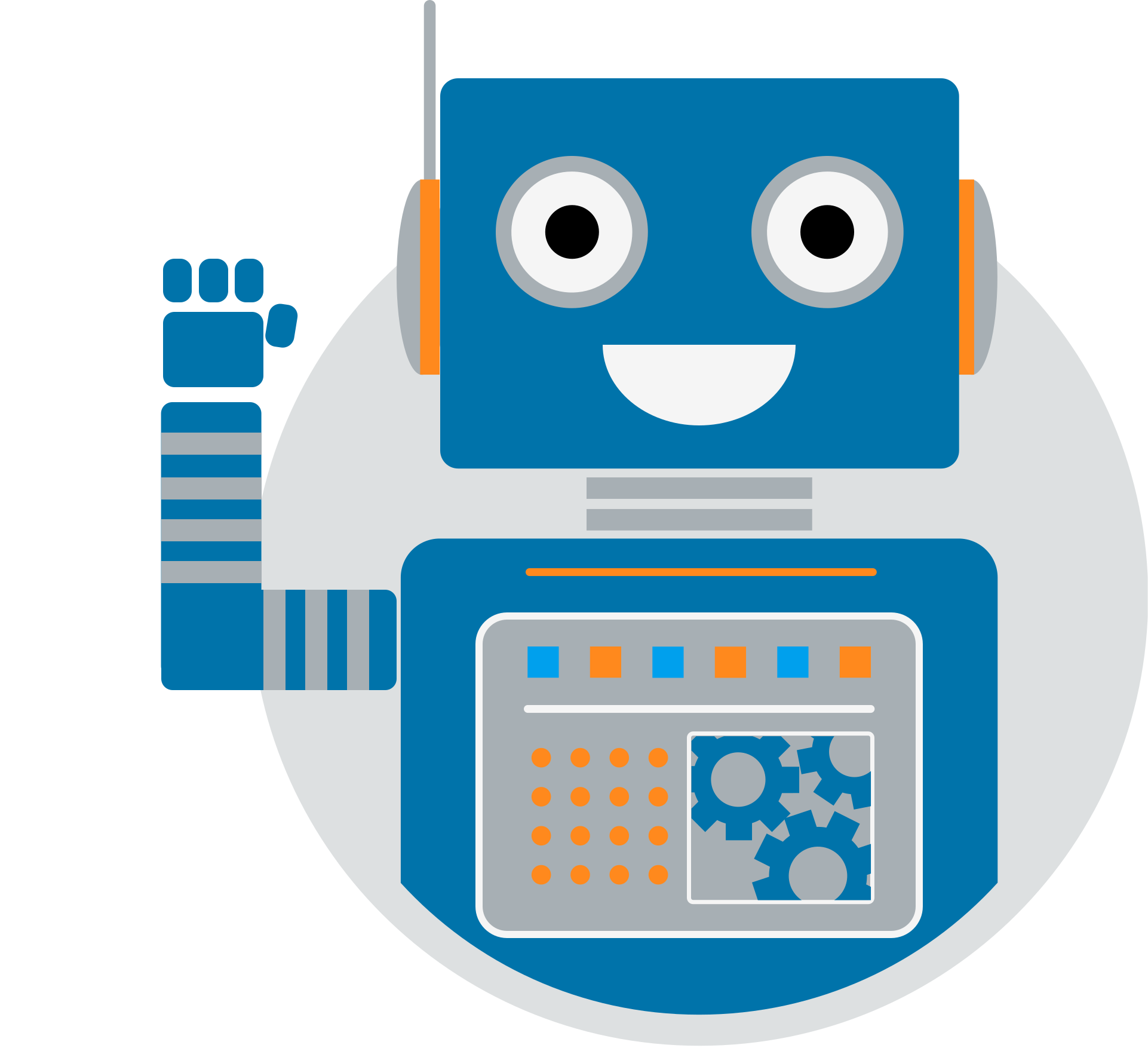To add a field, go to your Loader and hover over the + Field button on the top left side of the page.
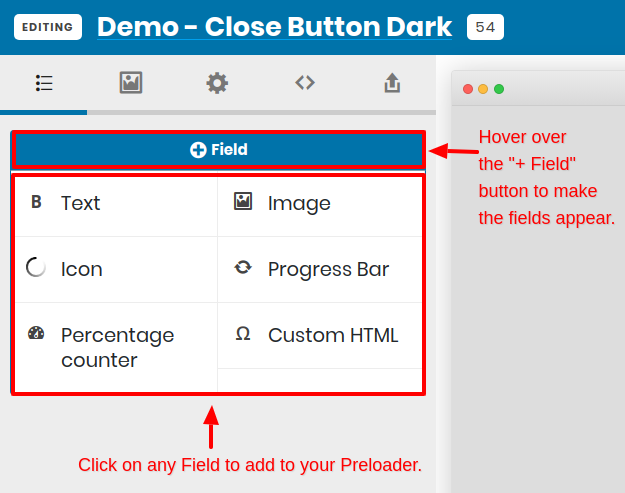
After you hover over the button, a box will appear containing all the fields. Simply click a field and it will get automatically added on your Loader and your Fields List.
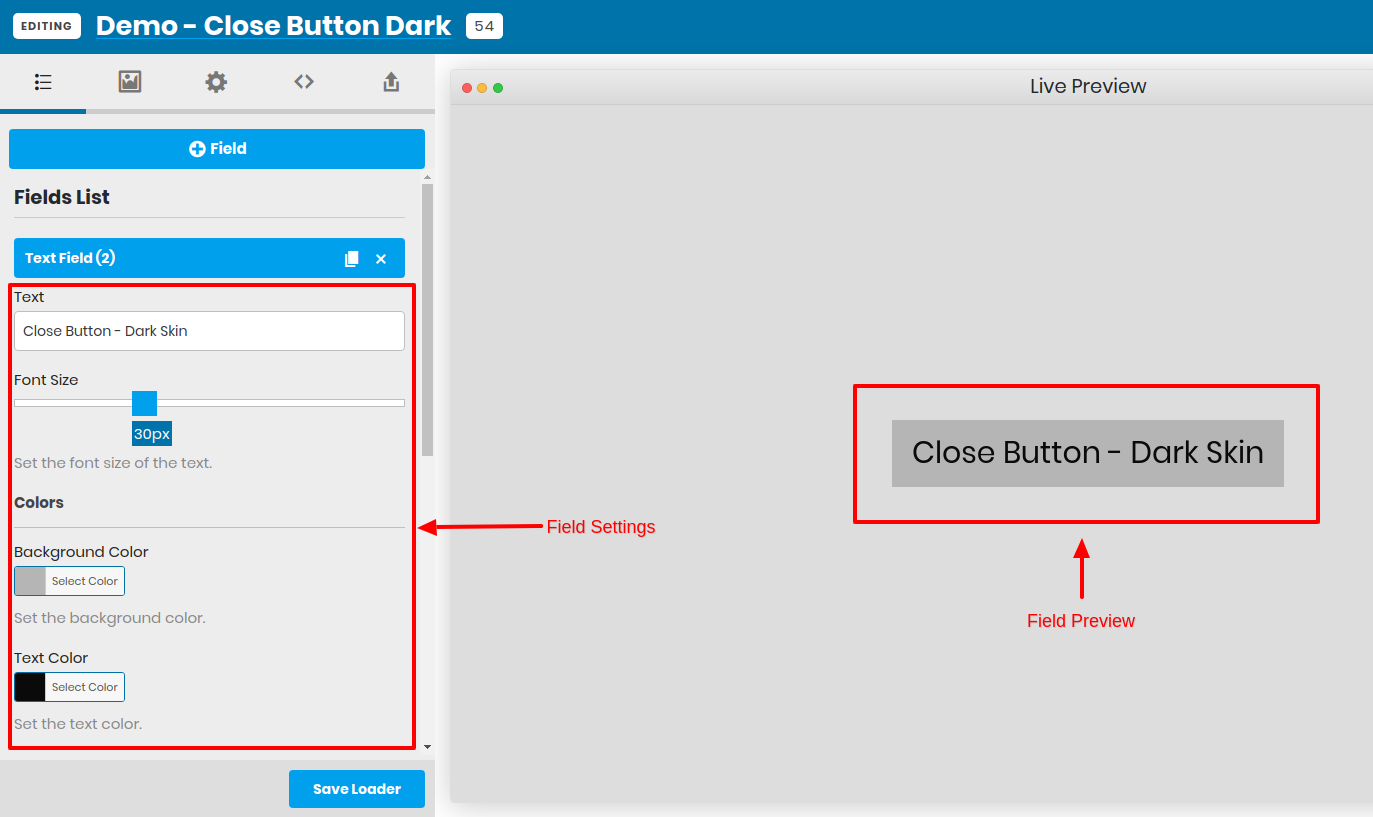
The field has now been added to your Loader. You can customize it and after you are done, you can click the Save Loader button to save your Loader.