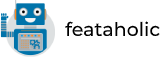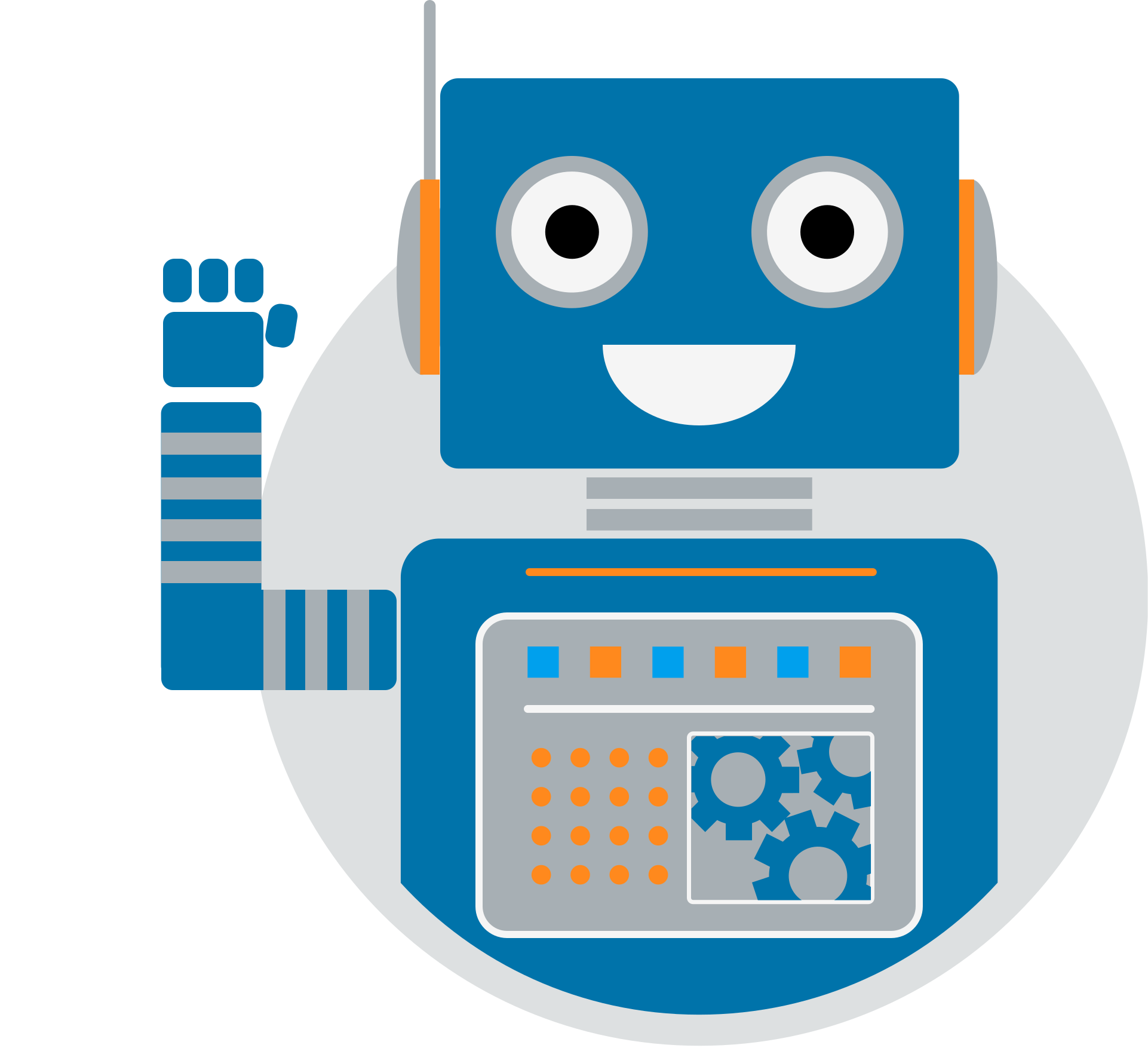The Global Default Replacement Element defines which HTML Element:
- div
- span
- paragraph
- section
- Heading H1
- Heading H2
- Heading H3
- Heading H4
- Heading H5
- Heading H6
will be used to automatically detect and replace each promoting content on your promoting item.
To change the Global Default Replacement Element, go to Content Promoter > Settings > General:
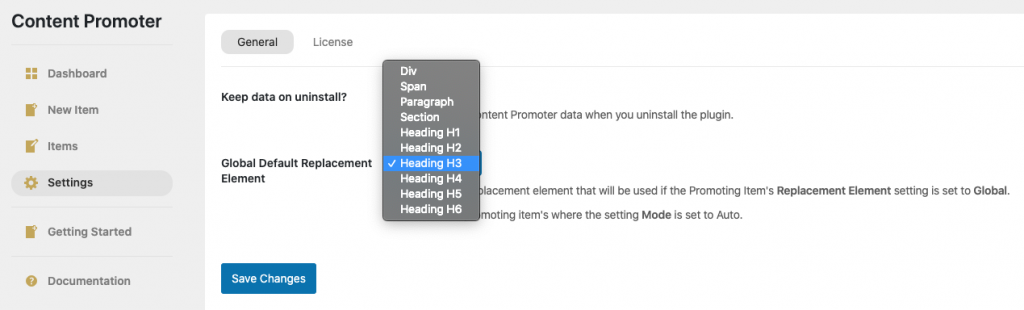
Example:
If you have created a Promoting Item that contains 3 Promoting Contents where the auto mode is used and the global replacement element used is section.
This means that Content Promoter will automatically find all your section HTML elements on your post/page you have configured the Promoting Item to run and replace 3 section HTML elements with your 3 Promoting Contents.
The Promoting Contents will be centered and have equal space between each one within your post unless you have defined the first promoting content to appear at the start of your post and/or the last promoting content to appear at the end of your post.
The Global Default Replacement Element can be overriden within each Promoting Item.