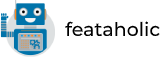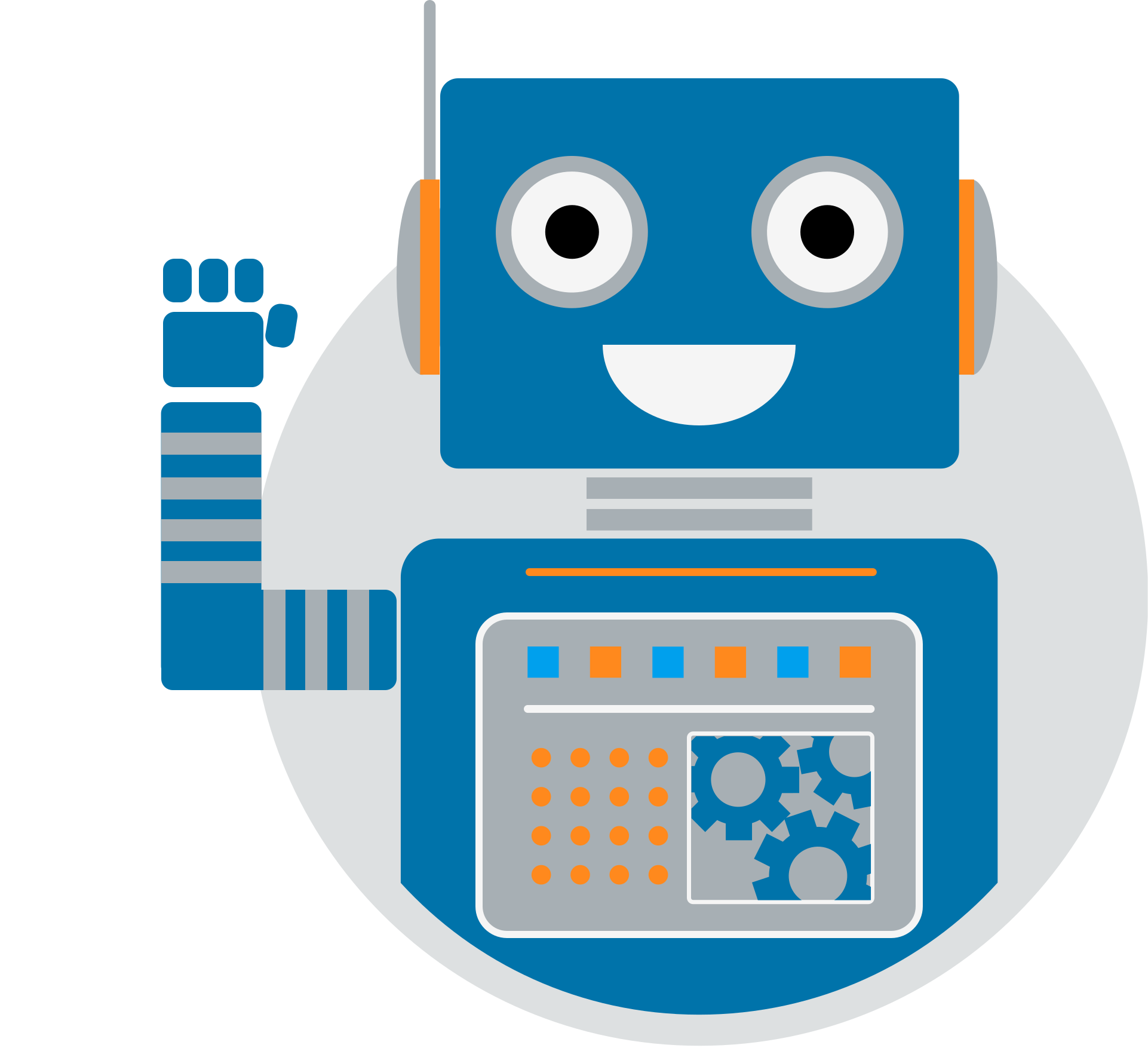Content Promoter allows you to display a Follow Button which helps you increase your followers count as well as get more users to engage with your brand/identity. The Follow button is a small button displayed on your website to help users easily follow a Twitter account.
Select Promoting Content
To get started go to your Promoting Item > Click on the pencil to choose the Promoting Content type and select “Promotion” > “Follow Button”.

Settings
Below you can find the settings of the Follow Button promoting content.

Frontend preview
On the frontend, you should now be able to see the promoting content.