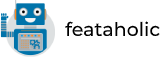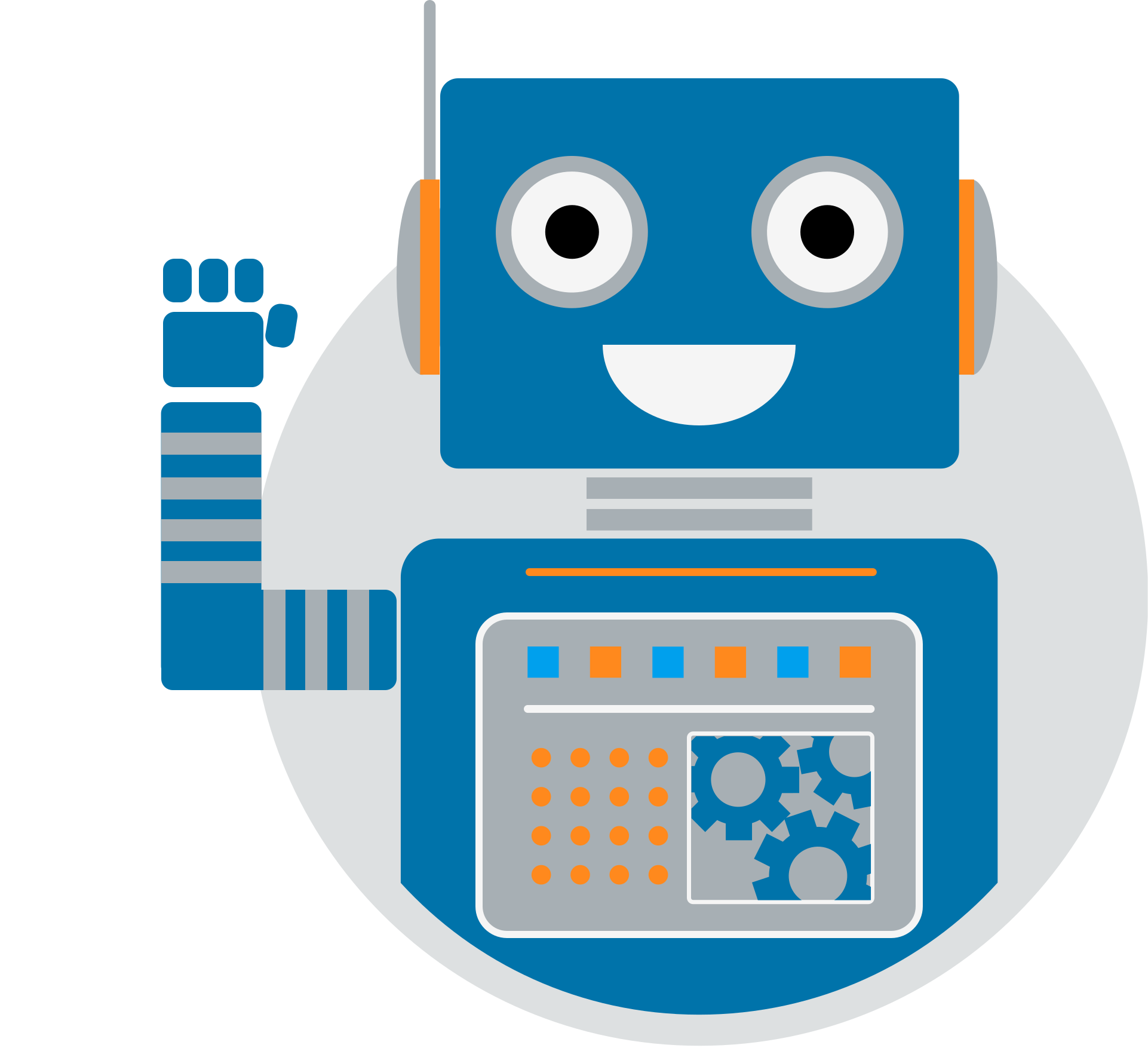Promote any text you desire across your site and bring the content that matters in front of your users. Style your text using the WYSIWYG (What You See Is What You Get) editor to easily format your content.
Select Promoting Content
To get started go to your Promoting Item > Click on the pencil to choose the Promoting Content type and select “Text”.

Settings
Below you can find the settings of the Text promoting content.

Frontend preview
On the frontend, you should now be able to see the promoting content.